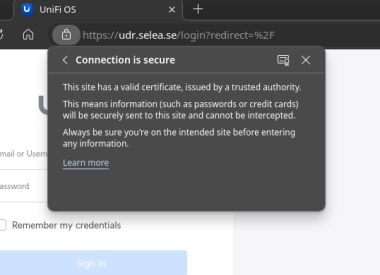Replace the default certificate on a Unifi Dream Router with your own ( blogs.linux.pizza )
I dont claim responsibility for anything being done on your router. This short TODO is written for myself – dont follow if you are not familiar with certificates and PKI.
1 SSH into your machine 2. Navigate to /data/unifi-core/config3. Replace unifi-core.key with your private key 4. Replace unifi-core.crt with your TLS-certificate 5. Restart Unifi Core:
systemctl restart unifi-core
Done! A screenshot, showing a valid certificate on udr.selea.se, located on a Unifi Dream Router